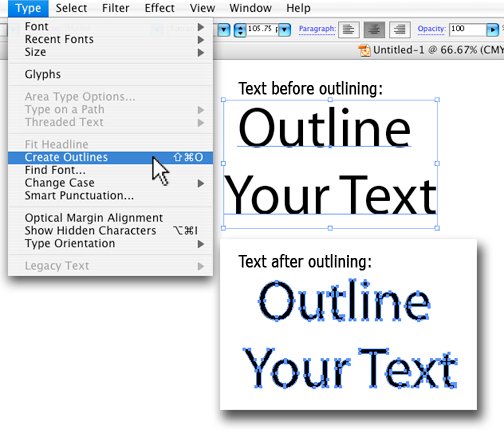ARTWORK GUIDLINES
Achieve the best results possible by having the correct artwok set-up. If you have any questions or need a helping hand, please get in touch.
Preparing Your Artwork In The Correct Format
In order to achieve the best possible results we require artwork to be prepared in a suitable high-resolution format. The ideal file to send to us is a vector file as this offers the best quality and does not lose resolution when scaled up or down.We accept artwork via email, a file transfer website such as Dropbox.It’s best to provide your artwork in the following formats: Ai,EPS,PDF.or PS at 300dpi with all fonts outlined These are the preferred formats so if artwork is provided correctly no artwork charges apply. Artwork saved as a Microsoft Word document or as a PowerPoint presentation or even supplied on paper will have to be re-drawn and artwork charges will apply.
ACCEPTABLE FILE FORMATS
AI (Adobe Illustrator)
EPS (Encapsulated Postscript
PDF (Portable document format)
PS (Photoshop
We also accept the following formats but they must be submitted at the actual print size at 300dpi resolution.
TIFF (tagged image file format)
PNG (portable network graphic)
JPEG (Joint Photographic Experts Group).
OUTLINE TEXT
All fonts should be converted to outlines which means the font is no longer made up of letters but turned into graphic image shapes. If we do not have the font you have used in your artwork installed on our systems and it has not been turned into outlines the font will be replaced and look incorrect.Outlining a font can be achieved in a graphics package like Adobe Illustrator or Acrobat.Under the type menu look for a command called “Create Outlines” or select the text with the selection tool > right click and then select “Create Outlines”.